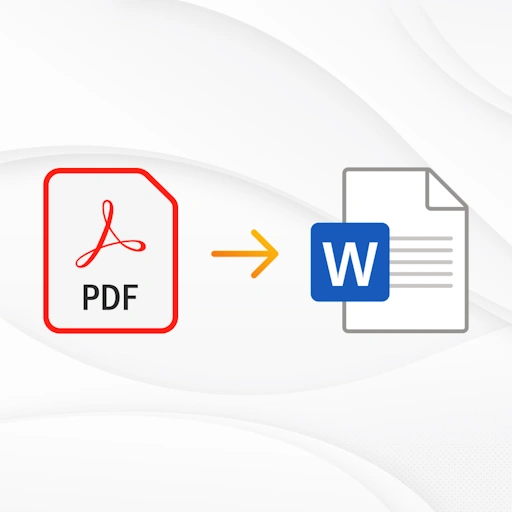- Bootable USB Creators
- Database Management Software
- CAD Software
- Miscellaneous Software
- Remote Desktop Software
- IDE Software
- VPN Software
- GIS Software
- PDF Readers
- Download Managers
- Messaging Software
- PDF Editors
- 3D Modeling Software
- Web Browsers
- Image Editing Software
- Browser Plug-ins
- Video Playing Software
- Disk Formatting Software
- Backup Software
- Programming Languages
- 3D Model Viewing Software
- File Managers
- Live Stream Software
- Android Emulators
- Digital Art Software
- Shooter Games
- Mouse Cursor Software
- 2D Animation Software
- SSH Client Software
- Database Software
Screen Recording Software
 ScreenPalMiễn phí
ScreenPalMiễn phí BandicamDùng thử miễn phí
BandicamDùng thử miễn phíThe most advanced Desktop Screen Recorder and Video / Game Recording Software.
 VClipMiễn phí
VClipMiễn phíA simple tool to capture short video clip + loopback audio (speaker sound) from your screen pixels and speaker waves.
 Debut Video CaptureMiễn phí
Debut Video CaptureMiễn phíRecord video from a webcam, recording device or screen.
 ChrisPC Screen RecorderMiễn phí
ChrisPC Screen RecorderMiễn phíHelps you easily record your computer desktop with audio to MP4 video files and make high quality screenshots to PNG and JPEG files.
 HoneycamDùng thử miễn phí
HoneycamDùng thử miễn phíAnimated GIF Maker and Editor.
 D3DGearDùng thử miễn phí
D3DGearDùng thử miễn phíA very fast game recording software and live streaming software for PC.
 GOM CamDùng thử miễn phí
GOM CamDùng thử miễn phíRecording and Editing at Once.
 Mirillis Action!Dùng thử miễn phí
Mirillis Action!Dùng thử miễn phíThe most popular screen recorder and gameplay recording software.
 ScreenHunterMiễn phí
ScreenHunterMiễn phíA powerful screen capture and automated video recording tool.
 Adobe Presenter Video ExpressDùng thử miễn phí
Adobe Presenter Video ExpressDùng thử miễn phíSave time, money, and effort while you create, edit and mix interactive HD videos, and transform the video viewing experience.
 Ashampoo SnapDùng thử miễn phí
Ashampoo SnapDùng thử miễn phíCapture with pixel perfect accuracy, edit and share screen contents either as single images or videos.
 IrisDùng thử miễn phí
IrisDùng thử miễn phí CamStudioMiễn phí
CamStudioMiễn phíRecord all screen and audio activity on your computer.
 liteCam HDDùng thử miễn phí
liteCam HDDùng thử miễn phíRecord anything on your PC in Full HD with no lag and a small file size for free.
 Screencast Capture LiteMiễn phí
Screencast Capture LiteMiễn phíA tool for recording the desktop screen and saving it to a video file.
 VSDC Free Screen RecorderMiễn phí
VSDC Free Screen RecorderMiễn phíCapturing desktop screenshots and creating video files of any format.