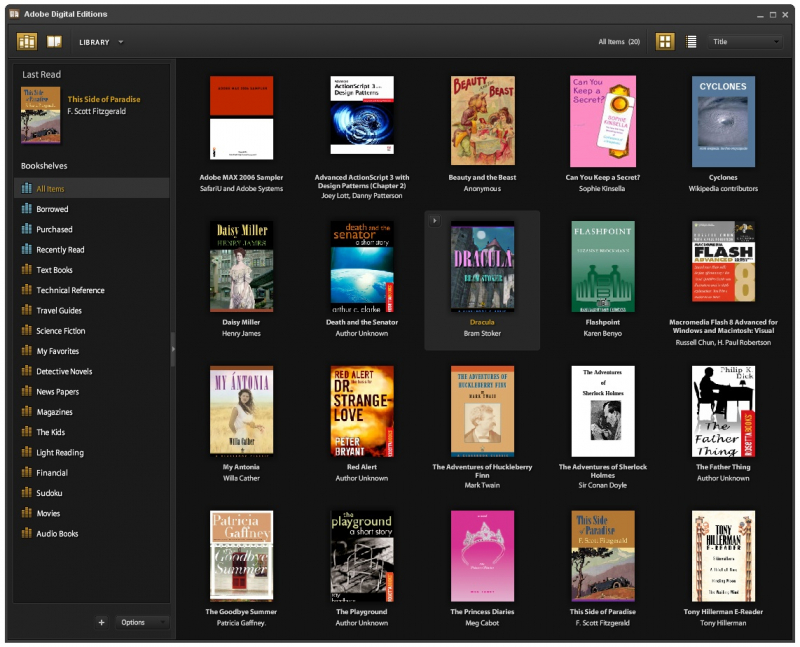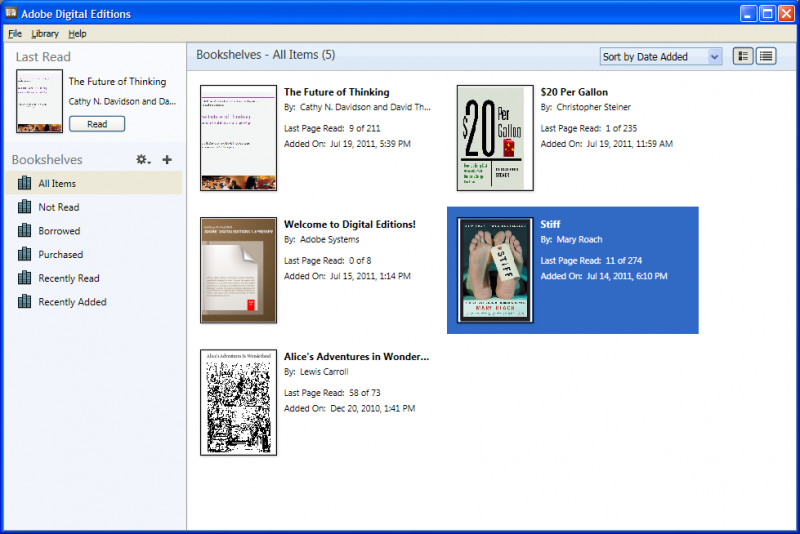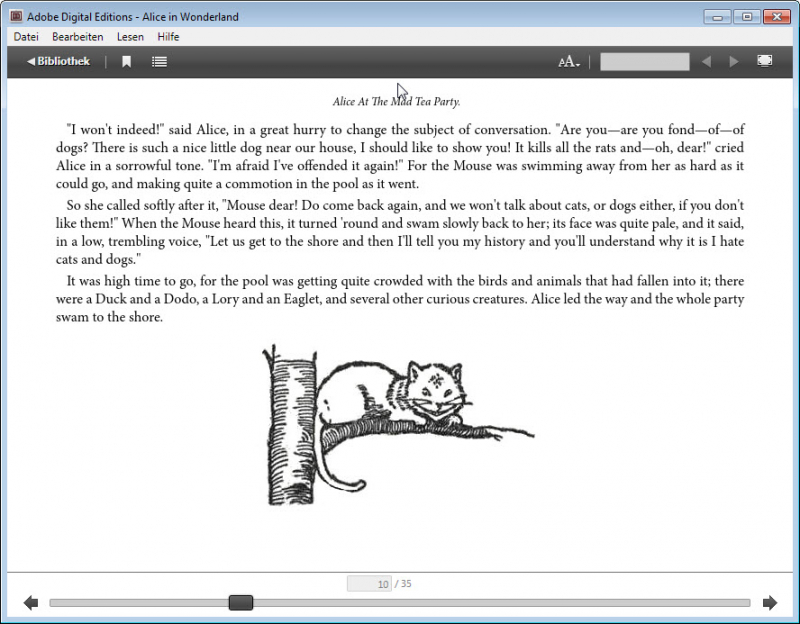Adobe Digital Editions 4.5.11
| Price | Free |
| Version | 4.5.11 |
| Release Date | March 18, 2020 |
| Publisher | Adobe |
| Publisher's Description | |
Readers want choice, flexibility, and ease — to buy or borrow books and read them on their preferred reading devices. Adobe Digital Editions software offers an engaging way to view and manage media rich eBooks and other digital publications. Use it to download and purchase digital content, which can be read both online and offline. Transfer copy-protected eBooks from your personal computer to other computers or devices. Organize your eBooks into a custom library and annotate pages.
Features of Adobe Digital Editions
A richer reading experience with EPUB 3 support
The support for EPUB 3 standard allows you a richer reading experience, including: more consistent rendering of audio and video content; support for right to left reading; dynamic image resizing without loss in clarity, support for multi-column layouts, interactive quizzes, better rendering of math formulas, and huge improvements in support for read-aloud and assistive technologies.
Searching eBooks
Search for keywords across all chapters in your eBook through an intuitive full-text search functionality. Navigate to different pages by clicking the entries in the search result panel. Additionally, the search results are displayed in a list view for EPUB 3 books.
Accessibility
Adobe Digital Editions can be used with various screen readers, including JAWS, Window-eyes, and NVDA in Windows, and Voiceover on Mac OS.
Better visibility with Full Screen
For better visibility, your eBook can be accessed via full screen mode
Go Multi-lingual
Your eBooks can be accessed in multiple languages including English, French, German, Italian, Spanish, Dutch, Brazilian Portuguese, Japanese, Korean, Chinese Simplified, Chinese Traditional versions, among others.
Bookmarking, Highlights & Notes
Bookmark, highlight or note important and favourite portions of text from your eBook. (Add Note feature is not available in Windows Platform).
Transfer of eBooks between Devices
Extend the reading experience across devices. Adobe Digital Editions allows readers to drag and drop eBooks between different devices.
Borrowing eBooks
Borrow eBooks from many public libraries for use with Digital Editions. Downloading digital publications from libraries is very similar to buying eBooks online except for the payment process
File Organization of All eBooks
Organize your digital publications and manage devices with Adobe Digital Editions with options to create custom bookshelves sorted by title, author, and publisher.
Printing
Print your eBooks with Adobe Digital Editions. The application maintains fidelity with what you see on screen. Publishers may also opt for restricted printing.
Multiple File formats
Access your eBook across multiple file-formats including EPUB, EPUB3, and PDF. Modify text and document size on different formats.