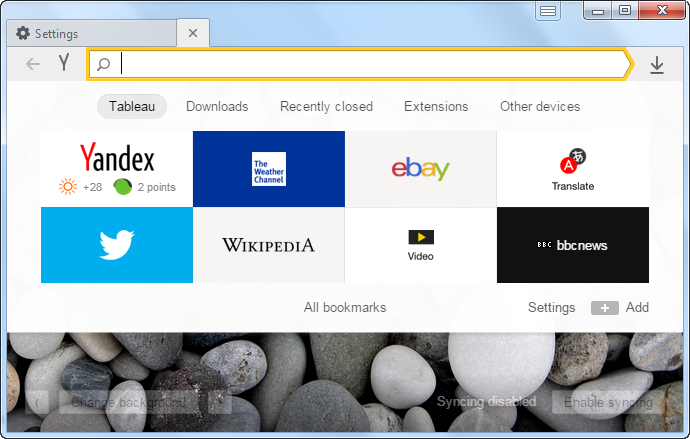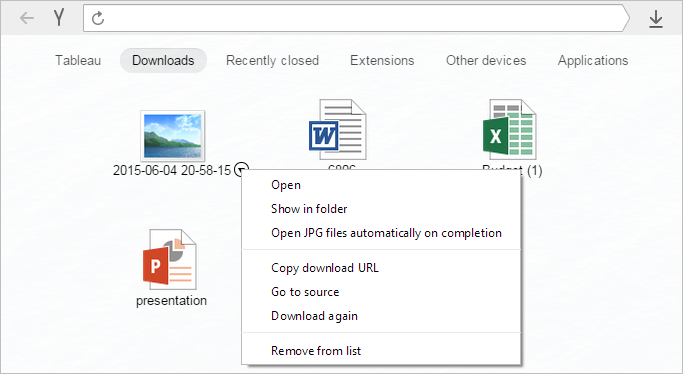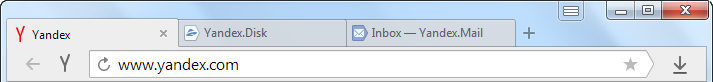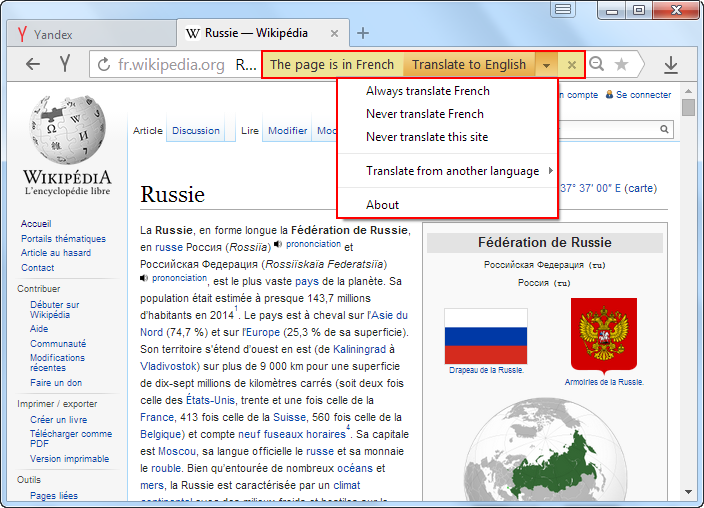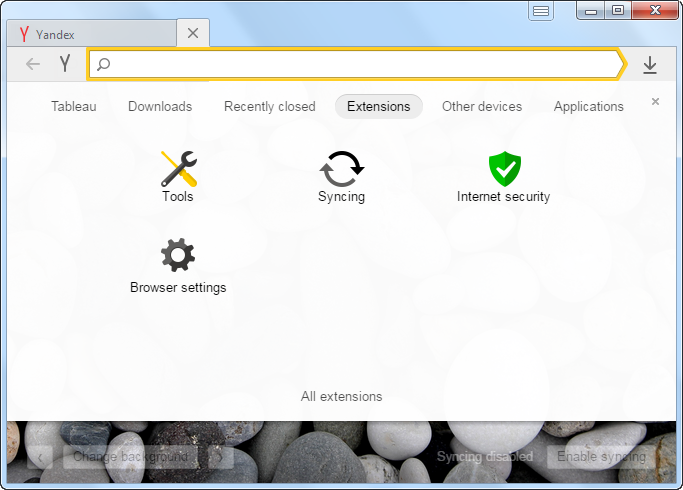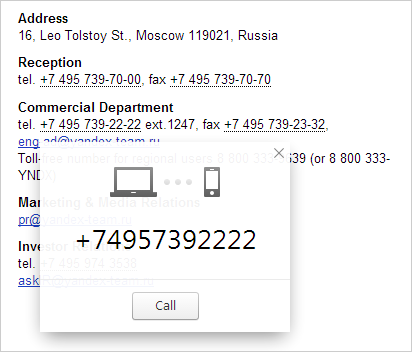Yandex Browser 23.5.3
Start Download Now 
| Price | Free |
| Version | 23.5.3 |
| Release Date | June 20, 2023 |
| Publisher | Yandex |
| Publisher's Description | |
Yandex Browser is a fast and simple program for browsing the internet.
Simple and fast
- Yandex Browser only takes a couple of seconds to launch.
- The browser interface is limited to just the most necessary buttons, with plenty of space for viewing pages.
Favorite sites are easy to find
- When you open a new tab, you see the Tableau — a panel with widgets for your favorite pages. To go to one of the pages, just click the widget.
- Some site widgets display current information (for example, weather or traffic, or social network notifications).
SmartBox
- In the SmartBox, you can enter either website addresses or search queries.
- The suggestions help you refine your search.
- Searchness mode lets you use your favorite search engine in the SmartBox.
- When visiting certain websites (such as online stores), the browser shows you quick links to the main sections of the site.
Reliable protection
- Yandex Safe Browsing technology protects your computer from infected pages.
- Yandex.Browser warns you of danger if you go to a website associated with SMS fraud.
- All the files you download are scanned for viruses. Every file is checked against a list from Yandex.
Website translations
- Yandex.Browser can translate foreign website pages to your native language. It recognizes 33 languages, including English, German, French, and Ukrainian.
- If you find an unfamiliar foreign word, place the cursor over it and hold down the Shift key — the browser will translate it for you.
Syncing
- Syncing provides reliable storage of your browser's settings on a special Yandex server. Your bookmarks and Tableau will be available on any computer, smartphone, or tablet and won't be lost, even if your device fails.
- Yandex Browser can also import your bookmarks, browsing history, and other settings from another browser that is installed on your computer.
- If your Yandex.Browsers are synced on your computer and your smartphone, you don't have to dial numbers on your phone in order to call numbers shown on websites. Click a phone number in your computer browser, and your smartphone will dial it.