FileZilla Client 3.69.3
Free
Start Download Now 
Windows
| FileZilla_3.69.3_win32-setup.exeDownload | Installer (32-bit) | 12.14 MB |
| FileZilla_3.69.3_win64-setup.exeDownload | Installer (64-bit) | 11.88 MB |
| Price | Free |
| Version | 3.69.3 |
| Release Date | September 4, 2025 |
| Publisher | FileZilla |
| Publisher's Description | |
FileZilla Client is a fast and reliable cross-platform FTP, FTPS and SFTP client with lots of useful features and an intuitive graphical user interface.
Features
Among others, the features of FileZilla include the following:
- Easy to use
- Supports FTP, FTP over SSL/TLS (FTPS) and SSH File Transfer Protocol (SFTP)
- Cross-platform. Runs on Windows, Linux, *BSD, Mac OS X and more
- IPv6 support
- Available in many languages
- Supports resume and transfer of large files >4GB
- Tabbed user interface
- Powerful Site Manager and transfer queue
- Bookmarks
- Drag & drop support
- Configurable transfer speed limits
- Filename filters
- Directory comparison
- Network configuration wizard
- Remote file editing
- Keep-alive
- HTTP/1.1, SOCKS5 and FTP-Proxy support
- Logging to file
- Synchronized directory browsing
- Remote file search
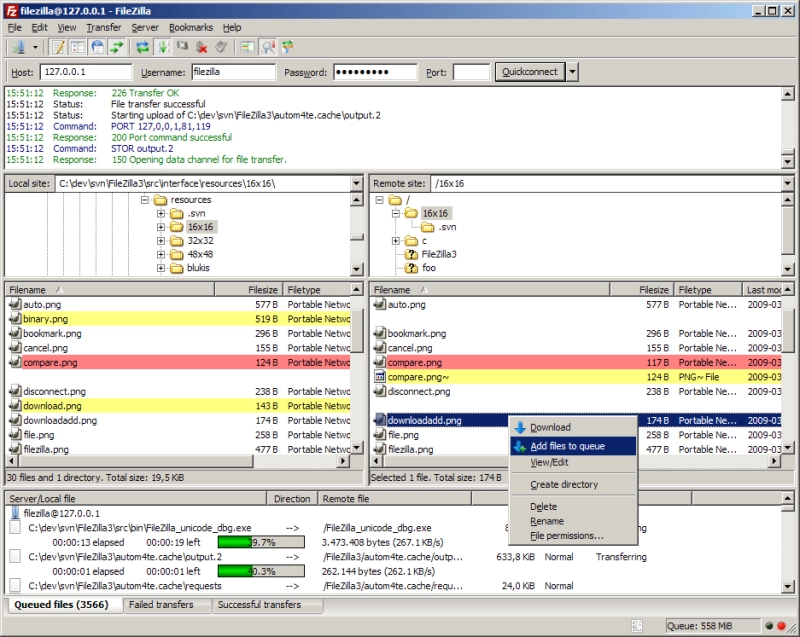
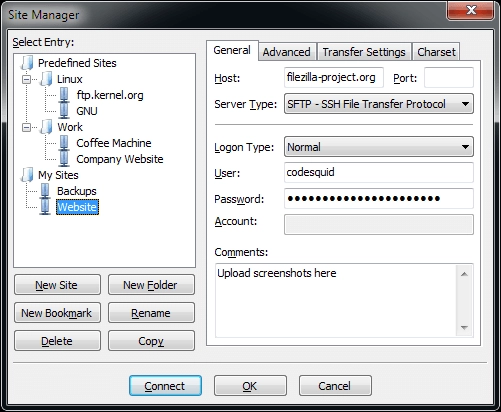
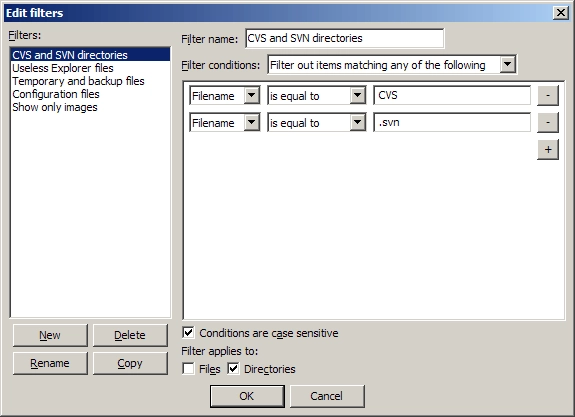
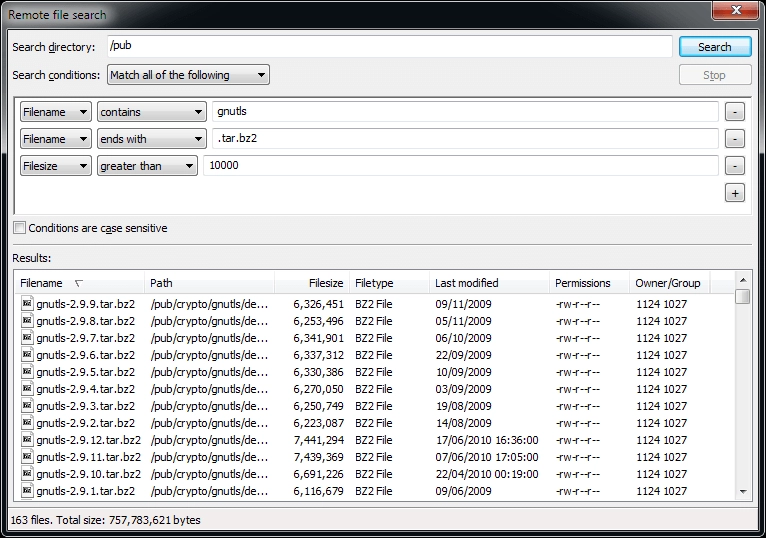
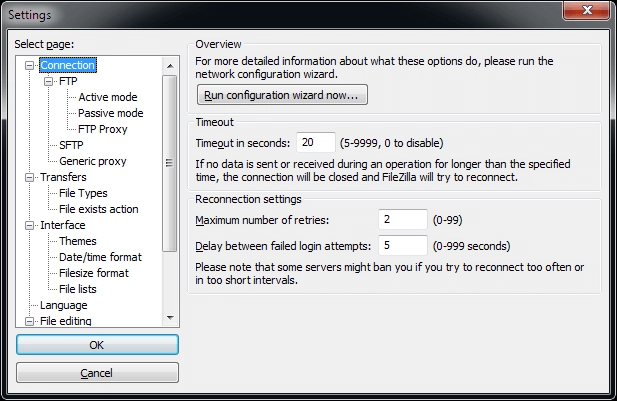
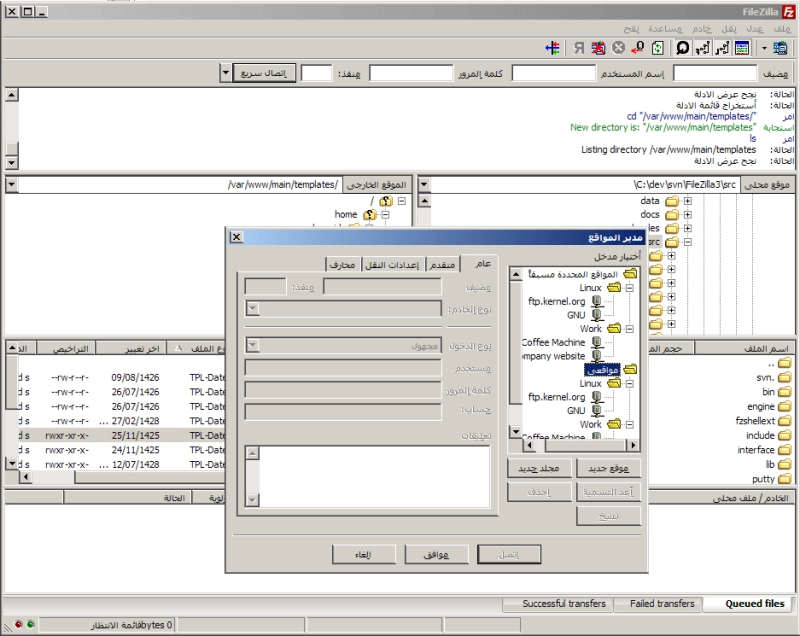
Related Software
