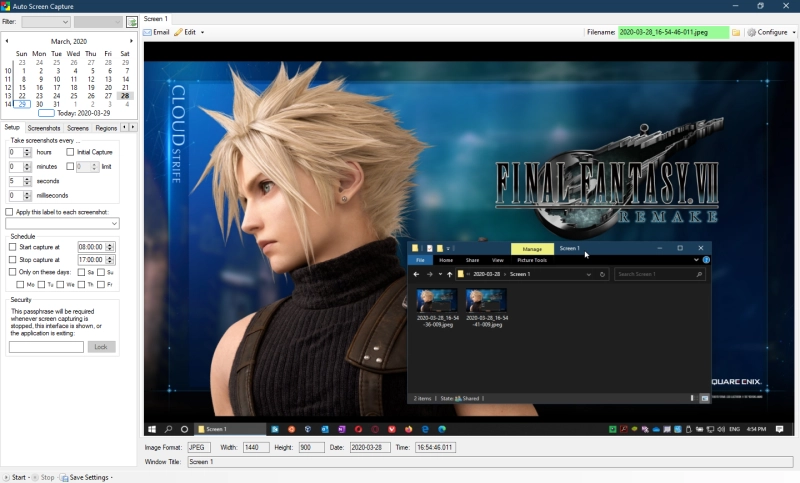Auto Screen Capture 2.5.1.8
Free
Start Download Now 
Windows
| AutoScreenCaptureSetup.zipDownload | Installer | 13.91 MB |
| Price | Free |
| Version | 2.5.1.8 |
| Release Date | October 3, 2023 |
| Publisher | Auto Screen Capture |
| Publisher's Description | |
Auto Screen Capture takes screenshots while you work and play.
Features:
- No installation required and no third-party libraries installed; just an executable named "autoscreen.exe" and a companion directory named “!autoscreen” (created on first run)
- Small (~300 KB in size) and portable application that fits on any thumb drive
- Schedule screen capture sessions and choose the days when screenshots should be taken
- Customize your file names using a macro with date and time stamps using whatever folder structure you prefer
- Use your preferred image editors and edit screenshots with a chosen image editor
- Create actions to trigger based on conditions to automate workflows
- Slideshow enables playback of captured images at either a fast or slow pace
- Preview what your screen captures will look like before you start a session
- Calendar shows what days screenshots were taken
- Capture multiple regions specifying name, macro, X, Y, Width, and Height
- Run almost every option from the command line without needing to show the interface
- Save every screenshot to either a single file or as a series of time-stamped files
- Capture up to four displays and the active window
- Specify JPEG quality level and resolution ratio; make every screenshot as blurry or as clear as you want
- Lock your screen capture sessions with a passphrase
- Image formats available: BMP, EMF, GIF, JPEG, PNG, TIFF, WMF