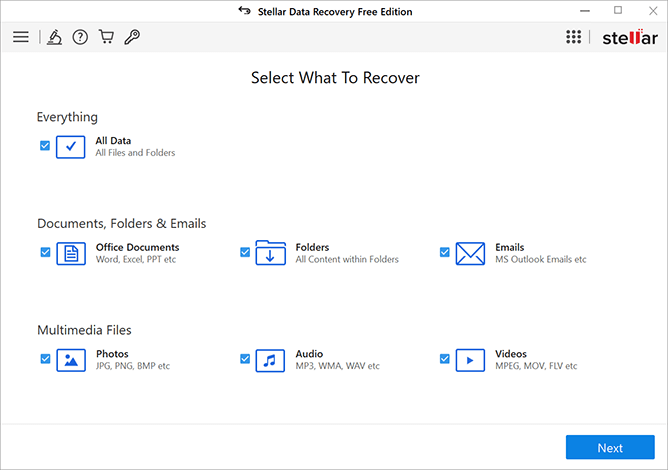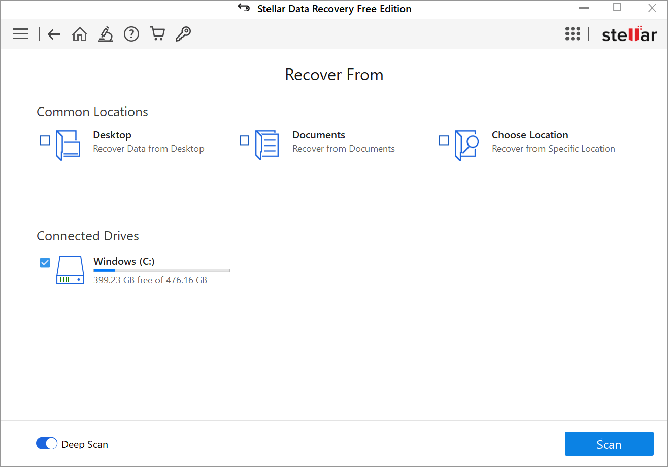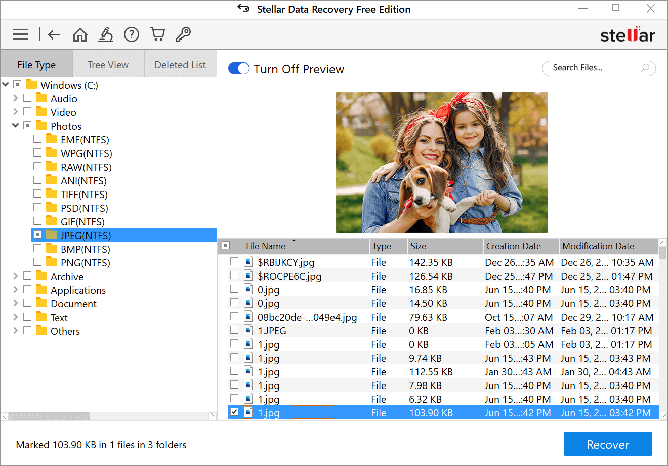Stellar Data Recovery Free 12.0.0.0
| StellarDataRecoveryFree.exe | 122.54 MB |
| StellarDataRecoveryFree.dmg.zip | 174.1 MB |
| Price | Free |
| Version | 12.0.0.0 |
| Release Date | January 2, 2025 |
| Publisher | Stellar Information Technology |
| Publisher's Description | |
Recover up to 1 GB of lost or deleted data on Windows, absolutely free.
- Recovers deleted files, photos, videos, & other critical documents for free.
- Retrieve lost data from Windows PC/laptop/hard drive, & other external storage mediums.
- Get back data from formatted or corrupt drives.
Free Data Recovery Software With Awesome Features
Recover deleted data in 3 simple steps
Stellar free data application is the best choice if you’re looking for an easy and user-friendly way to get back your data from any Windows device or external storage media. Getting started with Stellar free data recovery app is extremely simple. Go for free data recovery software download and launch the EXE to install the application. After successful installation, run the program and select the storage drive and the types of files you wish to recover. Stellar data recovery wizard will scan the drive for recoverable files that you can preview before saving them to your preferred directory. The recovery tool has a straightforward user interface.
Preview files before saving them
Stellar’s free data recovery software displays an augmented preview of the recoverable files, including MS Office documents, PDFs, images, videos, Zip, RAR, HTML,PHP files, etc. The Preview Files feature also allows playing the recoverable video files in Full-Screen mode. It helps check the recoverability of the files before selecting them.
Retrieve any type of data
The free data recovery software allows you to do actual recovery of digital photos, videos, audio libraries, music files, PowerPoint decks, PDFs, Word documents, Excel workbooks, email files, and more. It saves you from spending on multiple software applications by offering a universal solution, free of cost.
Recover from BitLocker® encrypted drive
The tool can retrieve the data lost or deleted from BitLocker encrypted drive. All you have to do is enter the BitLocker decryption key and run the software to scan the decrypted media. It will get back your lost data from the encrypted drive just like from any ordinary drive.
Recover lost data from formatted media
Have you lost data after formatting a USB flash drive, an SD card, or a partition on your Windows PC? Get back your data from formatted drives with Stellar Free Data recovery software that offers a 100% success rate in data retrieval on any Windows computer. Download and install our free data recovery software on your PC, scan the formatted drive or partition, select the data you want to recover, and save it to your preferred folder. Nothing could be easier.
Restore files from corrupted volume
Unable to access a drive or partition on Windows and getting a prompt to format the drive? Don’t format it yet! The drive has turned ‘RAW’, likely due to a damaged or corrupted file system. First, install the best data recovery app for Windows 10, recover your data, and then format the drive or partition to avoid data loss.