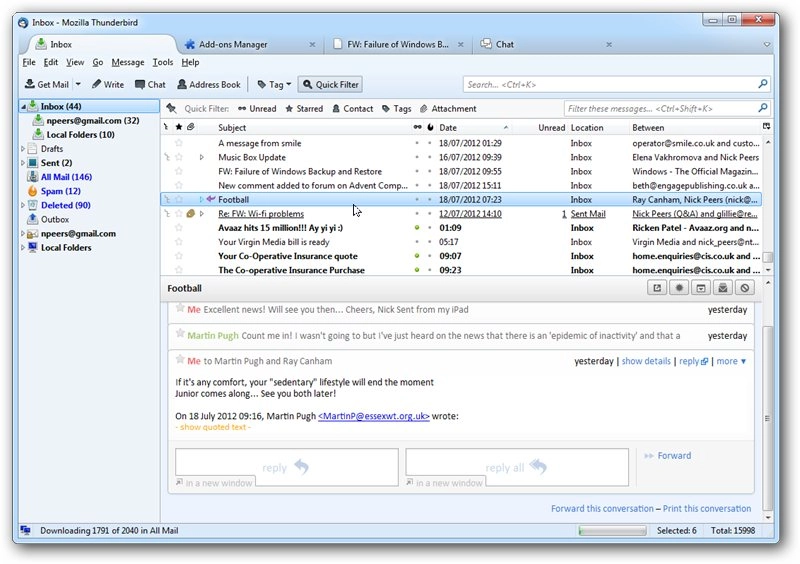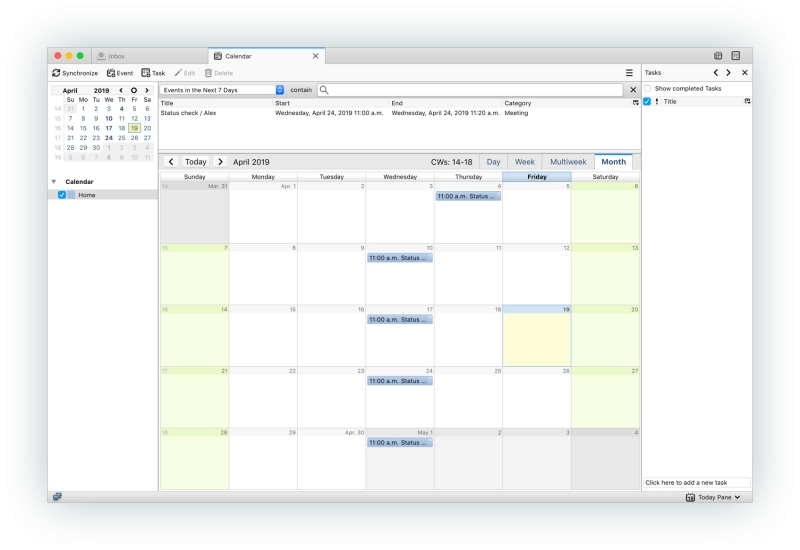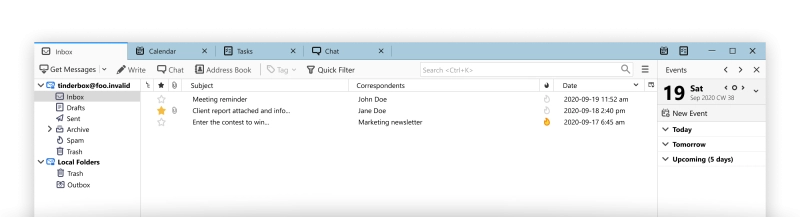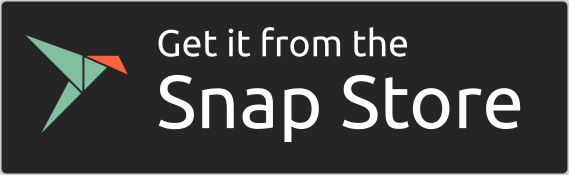Thunderbird 115.6.0
| Thunderbird-115.6.0.dmg | 127.25 MB |
| Price | Free |
| Version | 115.6.0 |
| Release Date | January 5, 2024 |
| Publisher | Mozilla - https://www.mozilla.org/en-US/thunderbird/ |
| Publisher's Description | |
Thunderbird is a free email application that's easy to set up and customize - and it's loaded with great features!
Mail Account Setup Wizard
Prior to this feature you had to know your IMAP, SMTP, and SSL/TLS settings. Now all you need to provide is your name, email address, and password and the email account set up wizardry will check our database and find the email settings for you.
Personalized Email Addresses
Ever dreamed of having a personalized email address (such as "[email protected]") for you, your family or your business? Thunderbird makes this easy - you can sign up for a new email address within Thunderbird, and it will all be set up automatically for you ready to send and receive.
Tabbed Email
Thunderbird replicates the new look and feel of Mozilla Firefox in an effort to provide a similar user experience across all Mozilla software desktop or mobile and all platforms.
Tabbed email lets you load emails in separate tabs so you can quickly jump between them. Tabs appear on the top of the menu bar providing a powerful visual experience and allowing the toolbars to be much more contextual.
Tabbed email lets you keep multiple emails open for easy reference. Double-clicking or hitting Enter on a mail message will open that message in a new tab.
When quitting Thunderbird, visible tabs will be saved and will be restored when you open Thunderbird the next time. There is also a Tab menu on the Tab toolbar to help you switch between tabs.
One-click Address Book
One-click Address Book is a quick and easy way to add people to your address book. Add people by simply clicking on the star icon in the message you receive. Two clicks and you can add more details like a photo, birthday, and other contact information.
Attachment Reminder
The attachment reminder looks for the word attachment (and other words like file types) in the body of your message and reminds you to add an attachment before hitting send.