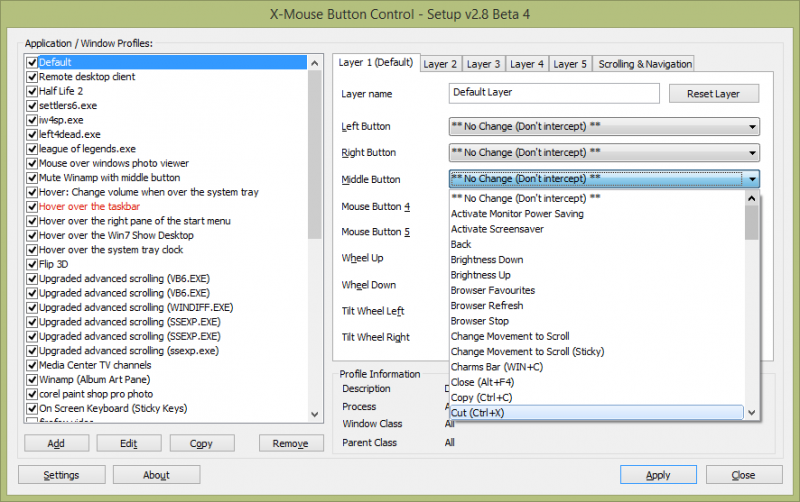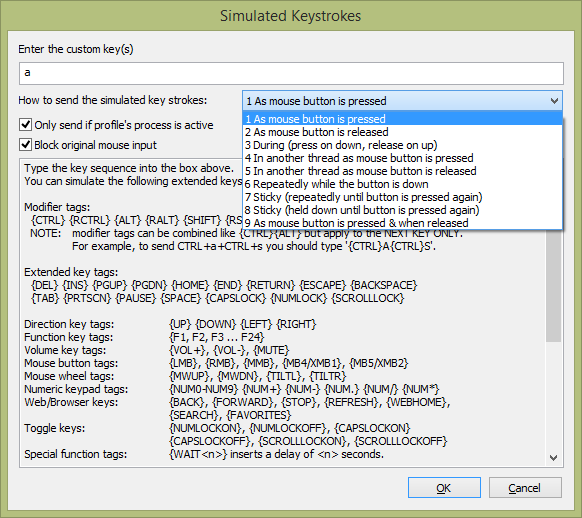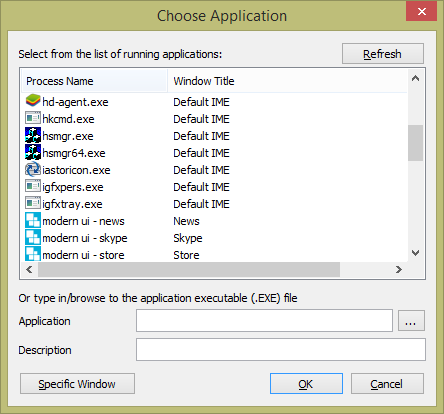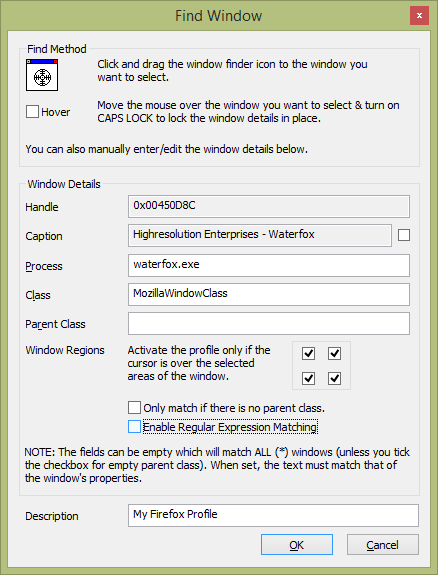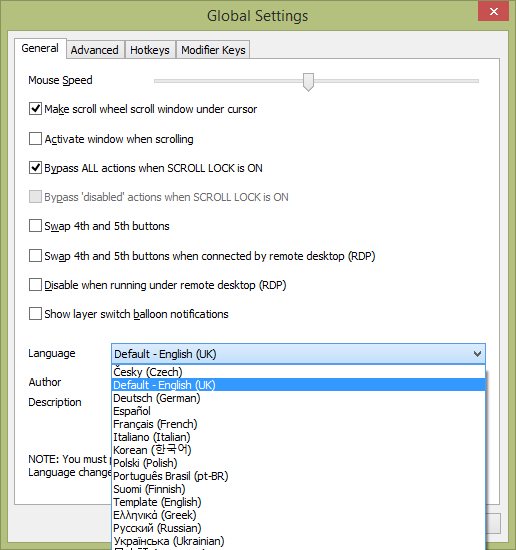X-Mouse Button Control 2.20.5
Start Download Now 
Windows
| XMouseButtonControlSetup.2.20.5.exe | Installer | 2.91 MB |
| XMouseButtonControl-2.20.5-Portable.zip | Portable | 4.19 MB |
| Price | Free |
| Version | 2.20.5 |
| Release Date | December 15, 2023 |
| Publisher | Phillip Gibbons |
| Publisher's Description | |
XMouse Button Control (XMBC) allows you to create application and window specific profiles. This in turn, allows you to re-configure your mouse behaviour for individual applications or windows. For each profile you can also configure up to 5 'layers' of different button configurations which you can switch between using hot-keys or mouse buttons.
By default, profiles are automatically activated as the mouse moves over the defined window or application.
This has many uses, for example:
- Changing the behaviour of the mouse over certain windows, such as making the mouse wheel change volume when hovering over the system tray or you-tube video.
- In games which do not natively support the extended, 4th and 5th mouse buttons, you can map keys to each button.
XMBC allows you to change the behaviour of the mouse buttons and scroll wheel. The extensive list of functions available to map to your mouse buttons includes options such as:
- Send any keys using the 'simulated keystrokes' editor
- Launch any windows application
- Clipboard control (Copy/Cut/Paste)
- Media control (Play/Pause/Stop/Volume/Mute etc.)
- Capture screen (or active window) image to clipboard
- Click-Drag [Sticky buttons/keys]
- Click-Drag [Sticky buttons/keys]
- Various support for specific Windows operating systems, such as Flip3D in Vista, ModernUI/Metro in Windows 8 and Virtual Desktops in Windows 10!
- And much, much more!