TextCrawler Free 3.1.2
Start Download Now 
Windows
| TextCrawler_Setup.exe | 2.59 MB |
| Price | Free |
| Version | 3.1.2 |
| Release Date | December 22, 2022 |
| Publisher | DigitalVolcano Software |
| Publisher's Description | |
TextCrawler is a fantastic tool for anyone who works with text files. This powerful program enables you to instantly find and replace words and phrases across multiple files and folders. It utilises a flexible Regular Expression engine to enable you to create sophisticated searches, preview replace, perform batch operations, extract text from files and more. It is fast and easy to use, and as powerful as you need it to be.
Features and Benefits
- Search and replace across files, insert or delete text
- Many output options - update the file or write out to a new folder or filename
- Fast searching, even on large files.
- Simple to use interface
- Flexible search parameters
- Text extractor - rip text into a new file
- Post-process extracted text - sort, remove duplicate lines, remove whitespace
- Full window file list/preview mode
- Search and replace in the Windows clipboard
- Search and replace using Regular Expressions.
- Regular Expression test tool
- Limit your search to a line number range
- View all file information in a detailed list.
- Regular Expression library - Save your searches.
- Create backup files
- Fully Unicode Compatible - Search ANSI, UTF-8, UTF-16
- Highlighted search results
- Export Results
- Preview your replacements before committing, or send to a diff tool.
- Copy, move or delete found files
- Batch Find and Replace
- Trigger batch operations from the command line
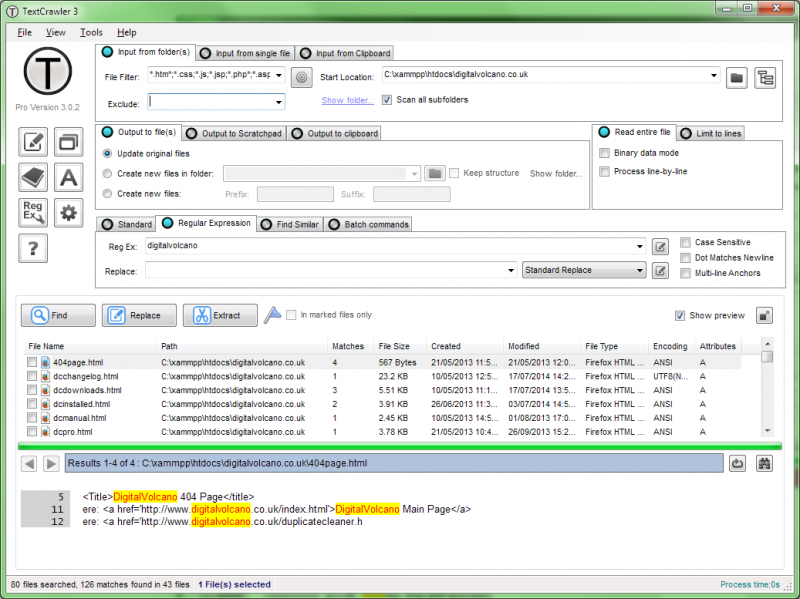
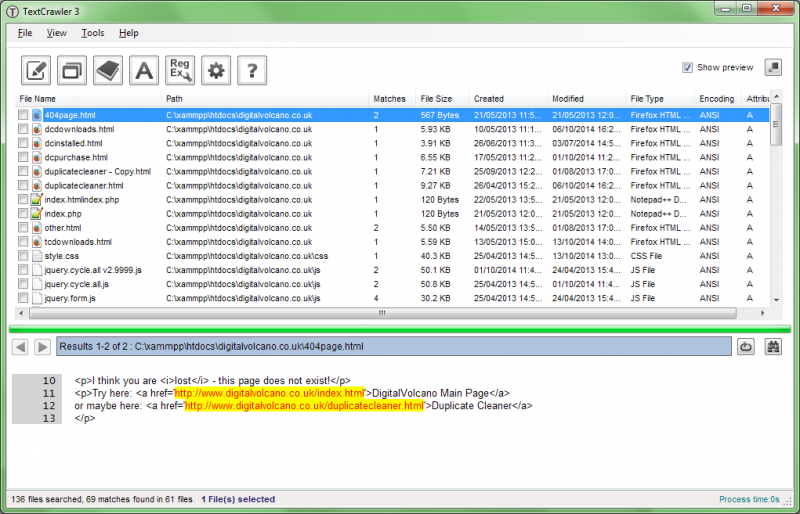
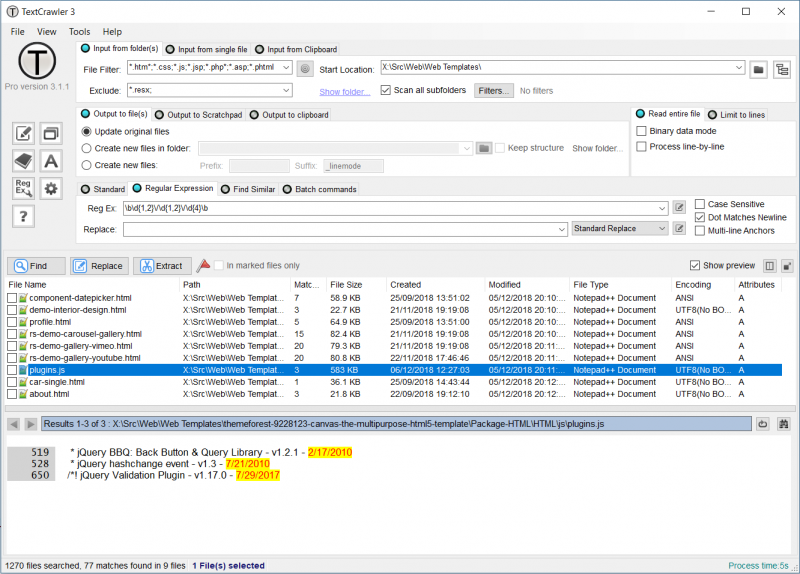
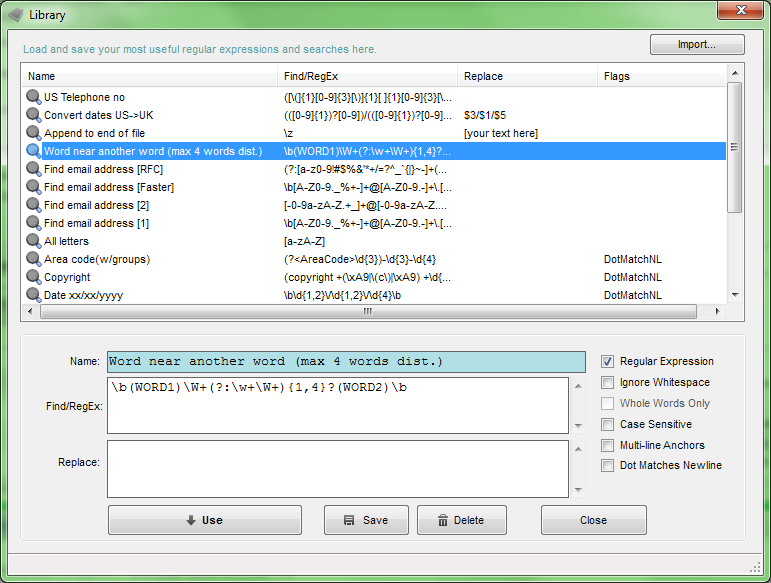
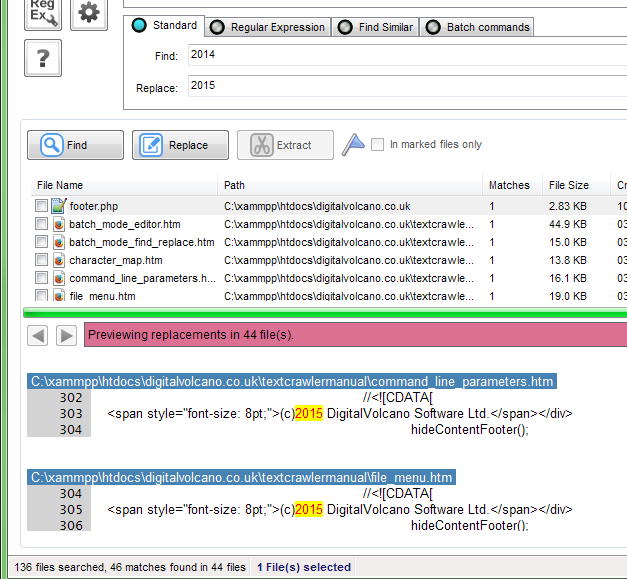
Related Software