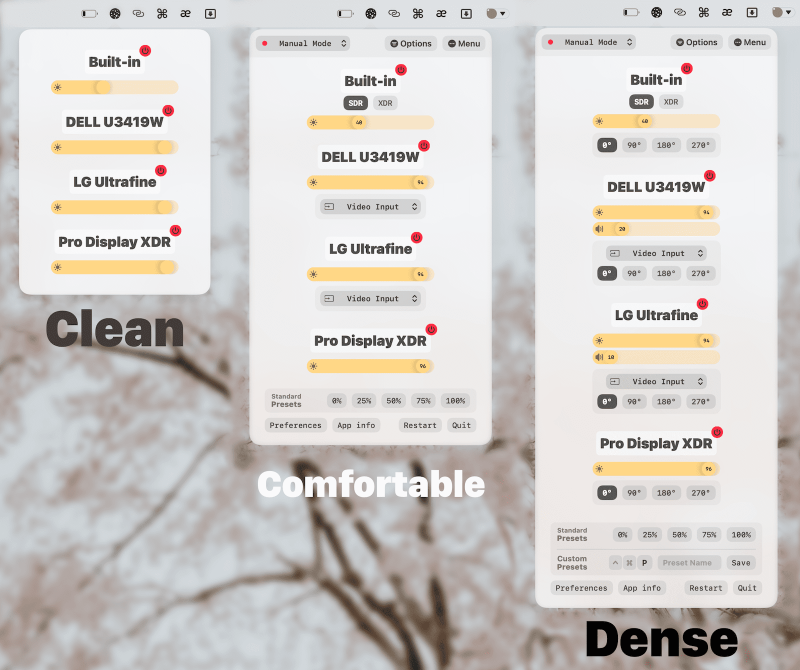Lunar 6.8.9
Start Download Now 
Mac
| Lunar-6.8.9.dmg | 20.18 MB |
| Price | Free to try |
| Version | 6.8.9 |
| Release Date | June 7, 2025 |
| Publisher | Lunar |
| Publisher's Description | |
Control monitor brightness, adapt using the ambient light sensor, adjust volume, switch inputs and turn off displays without fiddling with clunky buttons.
Features
- Native keyboard control and hotkeys for setting brightness, volume and contrast that respect the min/max values per monitor
- 1000-to-1600 nits of brightness for supported XDR and HDR displays
- Dim brightness below 0% for late-night work
- Sensor-based Adaptive Brightness (and contrast) based on an external light sensor
- Sync-based Adaptive Brightness (and contrast) based on the built-in light sensor of the MacBook or iMac
- Location-based Adaptive Brightness (and contrast) based on the sunrise/sunset times in your location
- App Presets if you need more/less brightness for specific activities (watching movies, design work)
- Input switching from a convenient dropdown or using up to 3 input-specific hotkeys
- Screen orientation change from the menu bar or using hotkeys (Ctrl+0/9/8/7 mapped to 0°/90°/180°/270° for the display with the cursor on it)
- Hidden resolutions accessible from a dropdown in the Display Settings menu
- BlackOut: turn off monitors (or the built-in display) selectively while also keeping important functions:
- USB-C charging still works
- Monitor audio keeps playing
- Monitor USB hub remains available
- The built-in keyboard and trackpad are still available for use
- Avoid overheating the MacBook because of using it with the lid closed