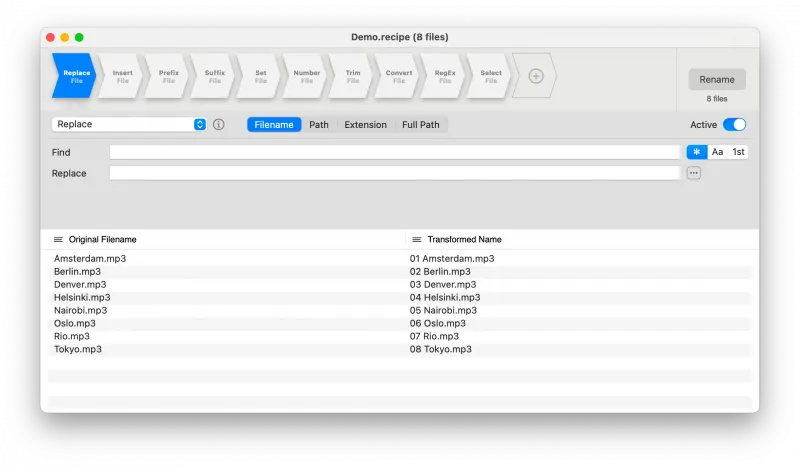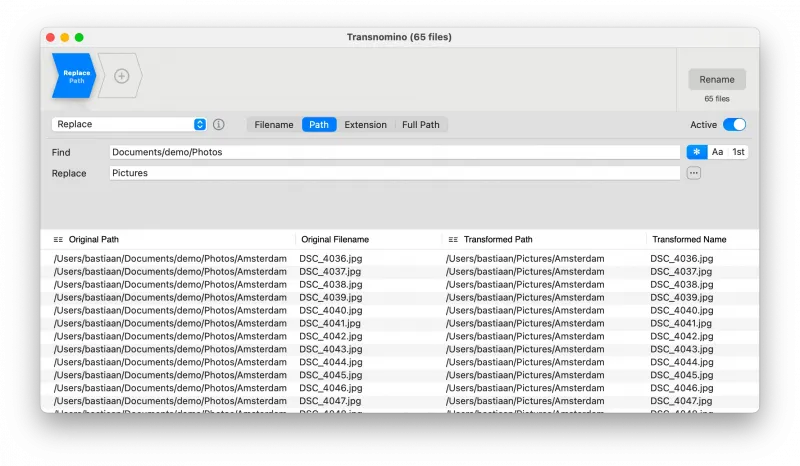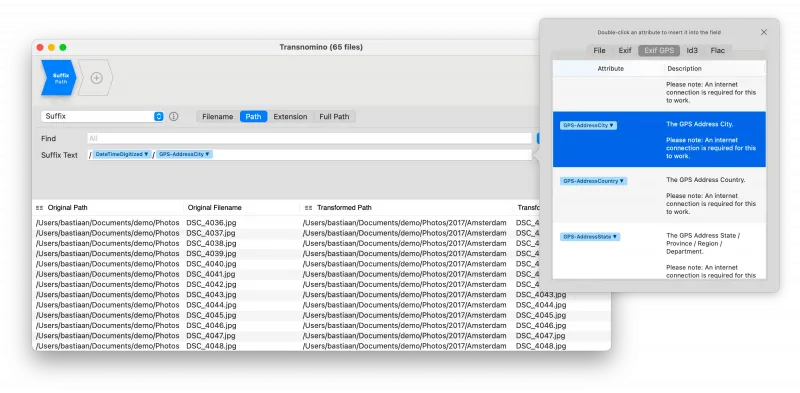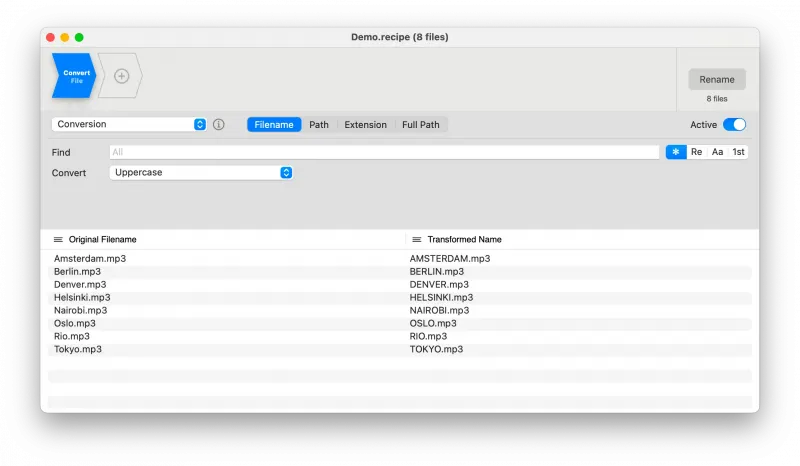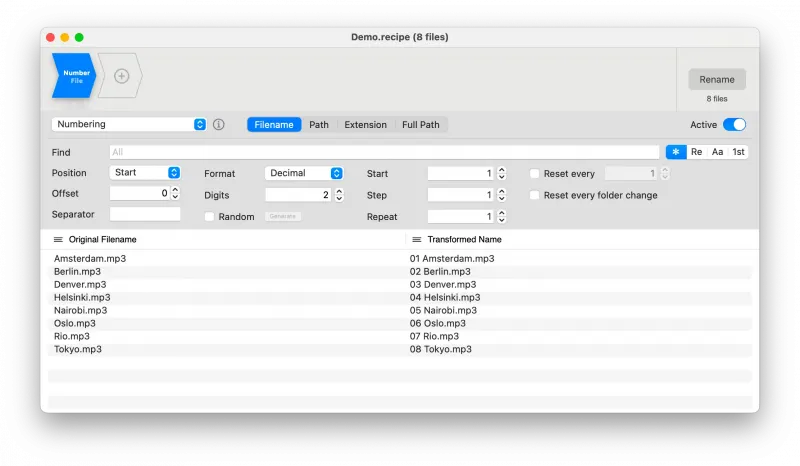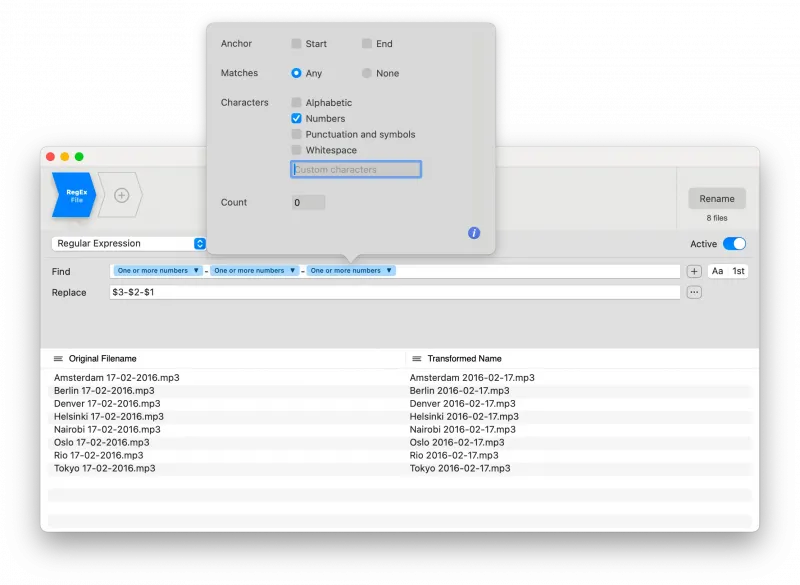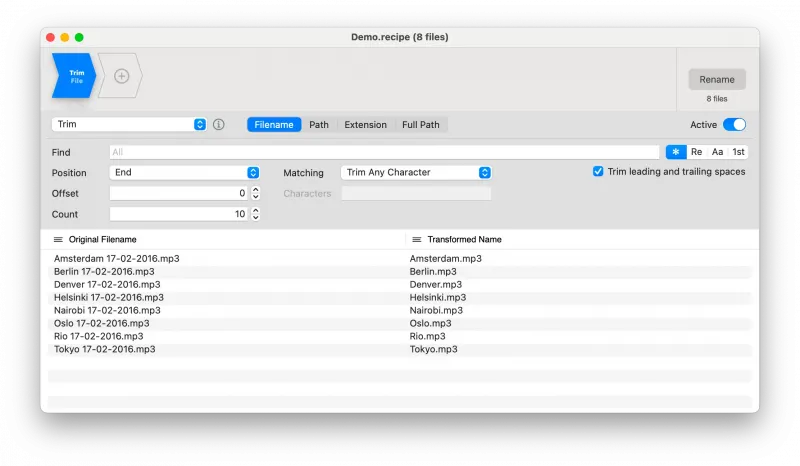Transnomino 9.0.1
Free
Start Download Now 
Mac
| Transnomino-9.0.1.dmg, 5.08 MB | Download |
| Price | Free |
| Version | 9.0.1 |
| Release Date | March 13, 2025 |
| Publisher | Bastiaan Verreijt |
| Publisher's Description | |
Transnomino offers a set of renaming actions, ranging from simple text replacements to more complex replacements using Regular Expressions and insertions of text based on attributes of the files.
Any number of these renaming actions can be placed in sequence and you can directly preview the results while you create them.
Currently it supports:
- Find and Replace text with wildcard (*) support.
- Find and Replace using Regular Expressions.
- Insert text.
- Prefix, to add text to the beginning of filenames.
- Suffix, to add text to the end of filenames.
- Set, to directly set the filenames to a specific value.
- Numbering.
- Trim, to trim off a number of characters from the start or end of filenames
- Case changes like Upper/lower-case and Capitalize.
- Removal of diacritics (e.g. converting é to e).
- Conversion to windows compatible filenames.
- Select, to make a sub selection of loaded files to be used by subsequent renaming actions