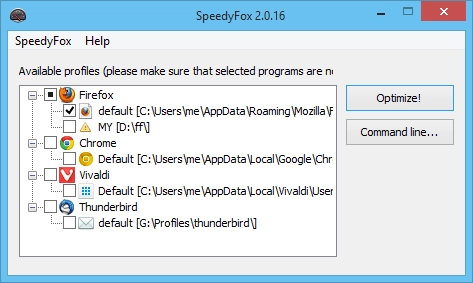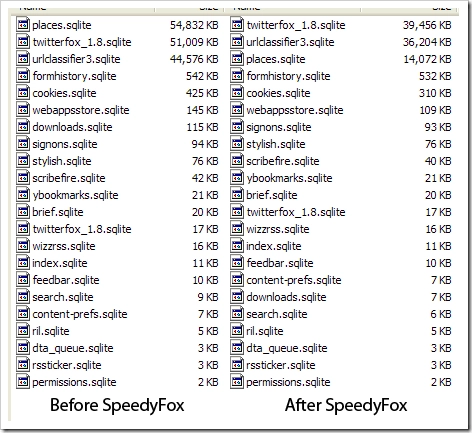- Messaging Software
- Data Recovery Software
- Disk Imaging Tools
- Programming Languages
- Audio Mixers
- File Synchronization Software
- Music Production Software
- DJ Software
- Disk Format Tools
- 2D Animation Tools
- Video Converters
- Task Automation Software
- FTP Servers
- Multi-Monitor Tools
- Security Software
- File Compression Software
- Digital Art Software
- Wireless Tools
- Live Stream Software
- PDF Software
- Application Servers
- Break Reminder Apps
- Audio Players
- Network Monitoring Tools
- Office Suites Software
SpeedyFox 2.0.30
| speedyfox.zipDownload | 732.23 KB |
| speedyfox_mac.zipDownload | 864.45 KB |
| Price | Free |
| Version | 2.0.30 |
| Release Date | October 13, 2021 |
| Publisher | CrystalIdea Software |
| Publisher's Description | |
Your Firefox/Skype/Chrome/Thunderbird is working slowly?
Boost them all in a single click with SpeedyFox absolutely for free!
You get:
- Boost Startup in up to 3 times!
- Speed-up browsing history
- Overall quicker operation
- Smaller profile size
Supported programs
- Firefox
- Chrome
- Chromium
- Skype
- ThunderbirdOpera
- Vivaldi
- Yandex Browser
- Epic Privacy Browser
- CyberfoxFossaMail
- Viber for Windows
- Slimjet Browser
- Pale Moon
- SeaMonkey
How Speedyfox works
With the passage of time SQLITE databases slow down considerably. It takes time to start apps that use such databases and the overall speed is affected. This is a very common problem and it occurs largely because of fragmentation of databases.
SpeedyFox is able to fix this problem with a single click! It seems unbelievable but after you optimize your Firefox with this tool, you will get a fresh newly-installed feel because the speed indeed gets considerably faster. You will get up to 3 times faster startup speeds, browsing history will become faster, and performing operations with cookies will be quicker than before.
SpeedyFox compacts those databases without losing any data. Databases are optimized to operate faster and are decreased in size.
How to use Speedyfox
Once installed, SpeedyFox automatically detects profiles of the supported apps. If you have more than one profile, you can select the one you want to optimize from the list. If you have a portable version of any of the supported app, choose your profile path manually by selecting 'Add custom profile...' profile from the context menu in the list. All you have to do is hit the 'Optimize' button.
The optimization process can take from 5 seconds to a minute depending on how large your databases are. The whole optimization process is safe as it does not effect your history, bookmarks, passwords, etc.
Depending on your browsing activity we recommend optimizing your profile once every 1-2 weeks.