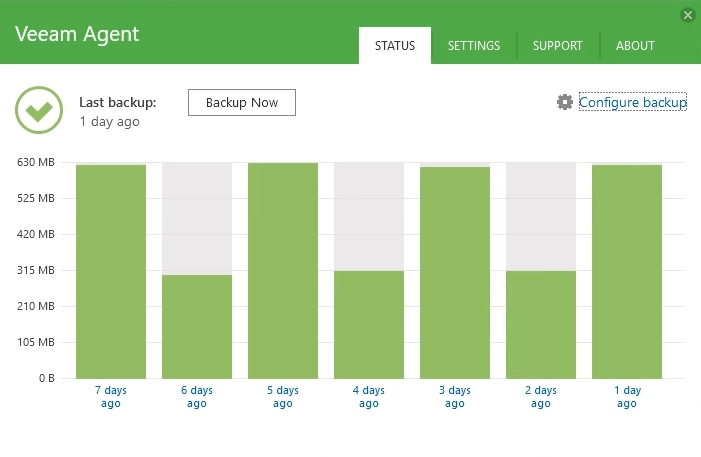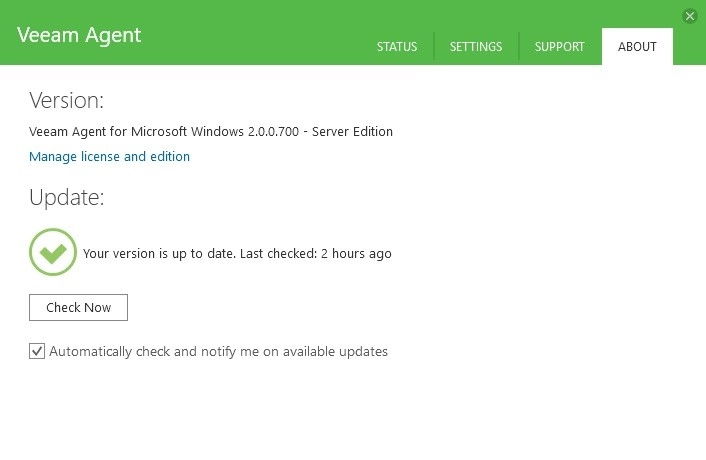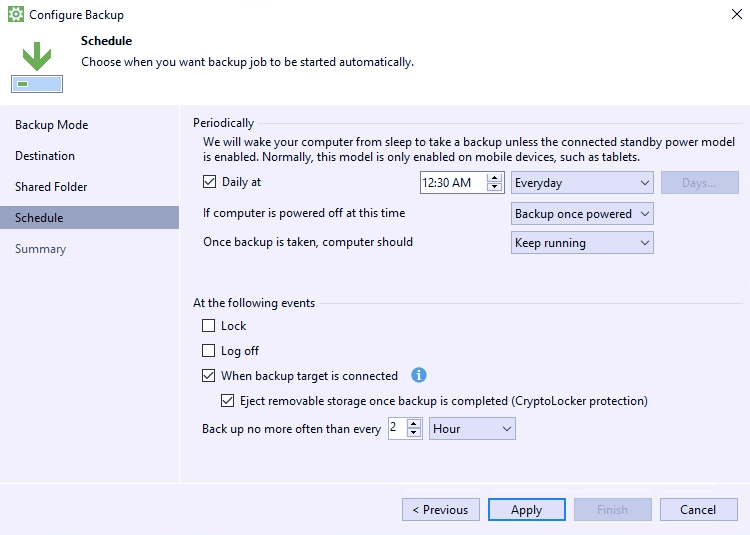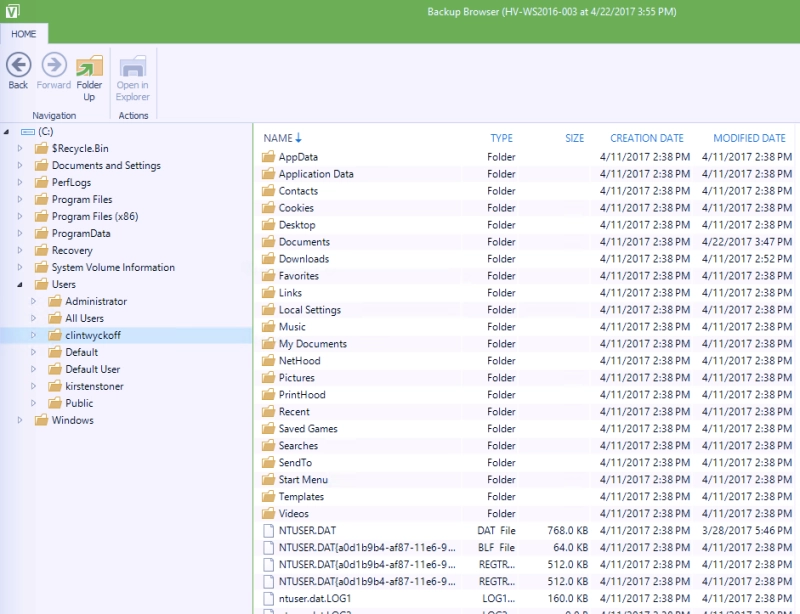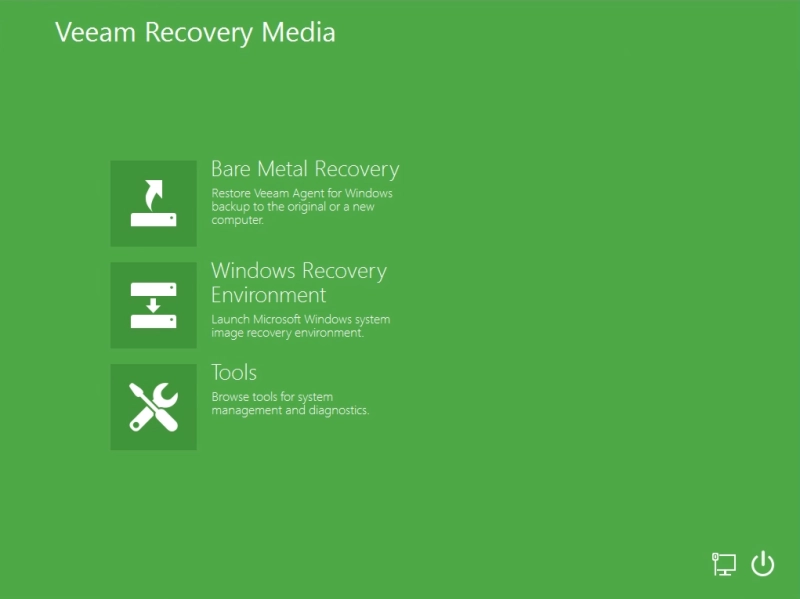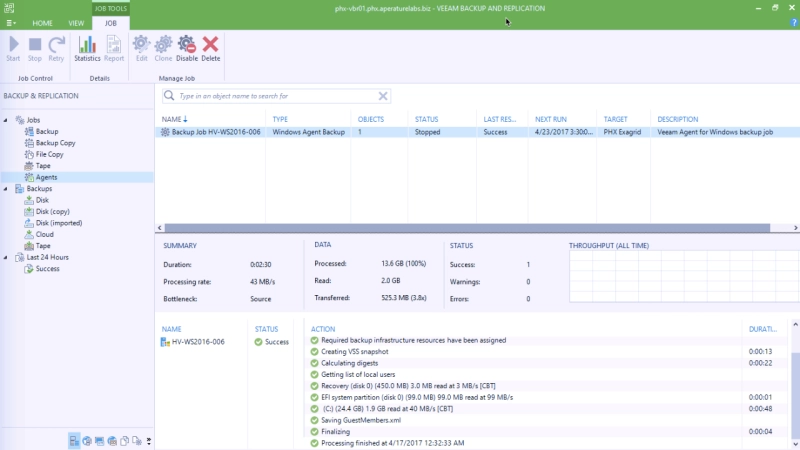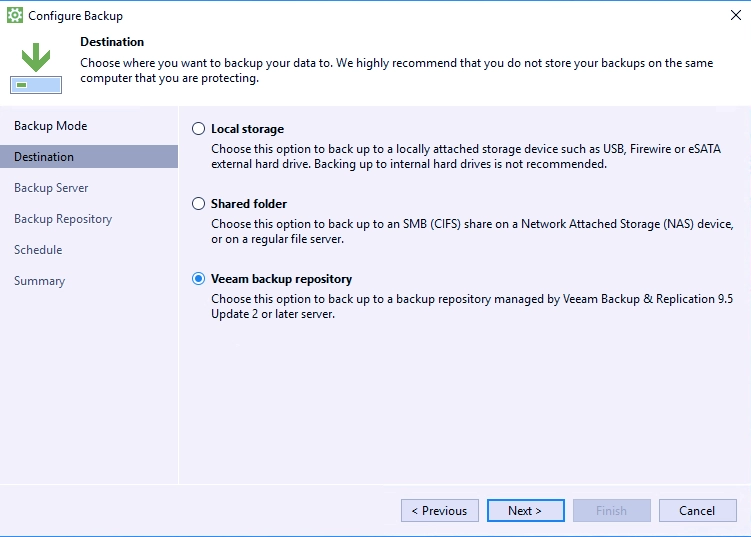Veeam Agent for Microsoft Windows 6.3
| VeeamAgentWindows_6.3.0.177.zip, 165.78 MB | Download |
| Price | Free |
| Version | 6.3 |
| Release Date | December 3, 2024 |
| Publisher | Veeam Software |
| Publisher's Description | |
Veeam® Agent for Microsoft Windows FREE provides a simple solution for backing up Windows-based servers, desktops and laptops. With Veeam Agent for Microsoft Windows FREE, you can easily back up your computer to an external hard drive, NAS (network-attached storage) share or a Veeam Backup & Replication™ repository. And, should ransomware encrypt your files, your system fails to boot, your hard drive crashes or an important file gets corrupted or accidentally deleted, you can recover what you need in minutes — like it never happened.
Veeam Agent for Microsoft Windows FREE provides fast, image-based backup for the entire computer as well as volume and file-level protection. With true incremental backup, only the blocks of files that have changed since the last backup are read and copied, making image-level backups extremely efficient. Free Backup for Windows options include:
- Entire computer: Get image-based backup for your entire PC while automatically excluding unnecessary files, such as the Recycle Bin contents, temporary and page files.
- Volume-level: Utilize block-level backup for selected drives or volumes on your computer (e.g., system volume, data volume, etc.).
- File-level: Choose individual file masks and folders to back up; the built-in wizard helps you quickly include standard system folders and personal files.
Recovery options
Veeam provides you with several easy-to-use recovery options—all from the same image-level backup. Options include:
- Bare-metal restore: Restore your entire system to the same or different hardware
- Volume-level restore: Restore a failed hard drive or corrupted partition
- File-level restore: Restore individual files from ANY backup type in minutes!
Built-in recovery tools
Veeam Agent for Microsoft Windows FREE includes proprietary tools as well as some useful Microsoft Windows diagnostic utilities to help you troubleshoot issues and fix typical issues, including:
- Reset password: Reset the password for the built-in Administrator account.
- Startup repair: Fix system problems that might prevent Windows from starting (e.g., missing or damaged system files, corrupted boot sector, etc.).
- Memory diagnostics: Check the system memory of your computer and detect potential problems after the next system reboot.
- And more!