Thanks for downloading PSPad 5.0.7
Download of PSPad 5.0.7 will start in 5 seconds...
Problems with the download? Please restart the download.
| PSPad 5.0.7 | ||
|---|---|---|
| File Name: pspad507_x64_setup.exe | File Size: 11.24 MB | Date Added: October 24, 2023 |
| Price | Free |
| Version | 5.0.7 |
| Release Date | October 24, 2023 |
| Publisher | Jan Fiala |
| Publisher's Description | |
PSPad is a freeware programmer's editor for Microsoft Windows operating systems, useful for people who:
- work with various programming environments
- like highlighted syntax in their source code
- need a small tool with simple controls and the capabilities of a mighty code editor
- are looking for a tool that handles plain text
- want to save time - PSPad offers rich text formating functions
- need a tool that offers user extension capabilities
- want to save money and still have the functionality of professional products because PSPad is free for commercial and government purposes too
Features:
- work with projects
- work with several documents at the same time (MDI)
- save desktop sessions to later reopen all session files
- FTP client - edit files directly from the web
- macro recorder to record, save and load macros
- search and replace in files
- text difference with color-coded differences highlighted
- templates (HTML tags, scripts, code templates...)
- installation contains templates for HTML, PHP, Pascal, JScript, VBScript, MySQL, MS-Dos, Perl,...
- syntax highlighting according to file type
- user-defined highlighters for exotic environments
- auto correction
- intelligent internal HTML preview using IE and Mozilla
- full HEX editor
- call different external programs for different environments
- external compiler with output catcher, log window and log parser for an "IDE" effect in every environment
- color syntax highlight printing and print preview
- integrated TiDy library for formatting and checking HTML code, conversion to CSS, XML, XHTML
- integrated free version of the top CSS editor TopStyle Lite
- export with highlight to RTF, HTML, TeX format to file or clipboard
- column block select, bookmarks, line numbers,...
- reformat and compress HTML code, tag character case change
- line sorting with ability to sort on defined columns and drop duplicates
- ASCII chart with HTML entities
- Code explorer for Pascal, C/C++, INI, HTML, XML, PHP and more in development
- spell checker
- internal web browser with APACHE support
- matching bracket highlighting
- ...(many more features, too numerous to list)
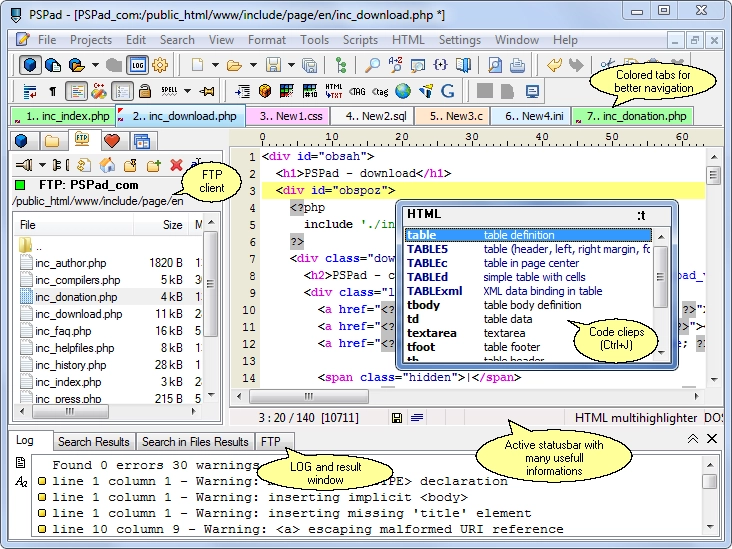
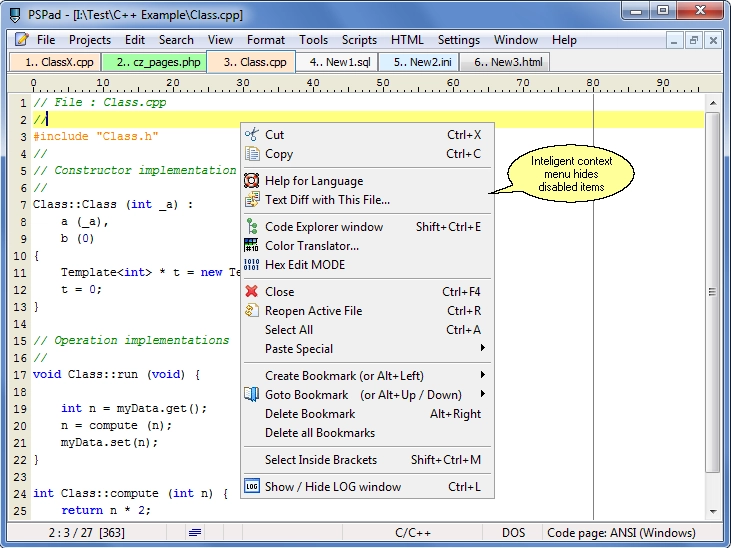
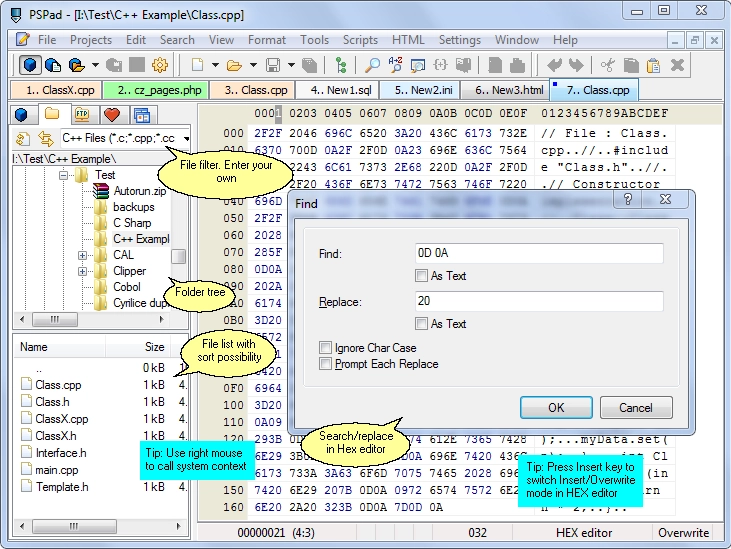
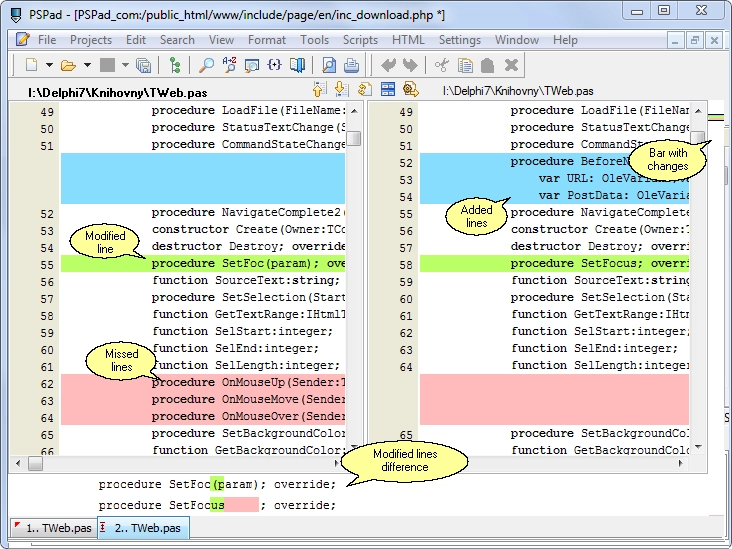
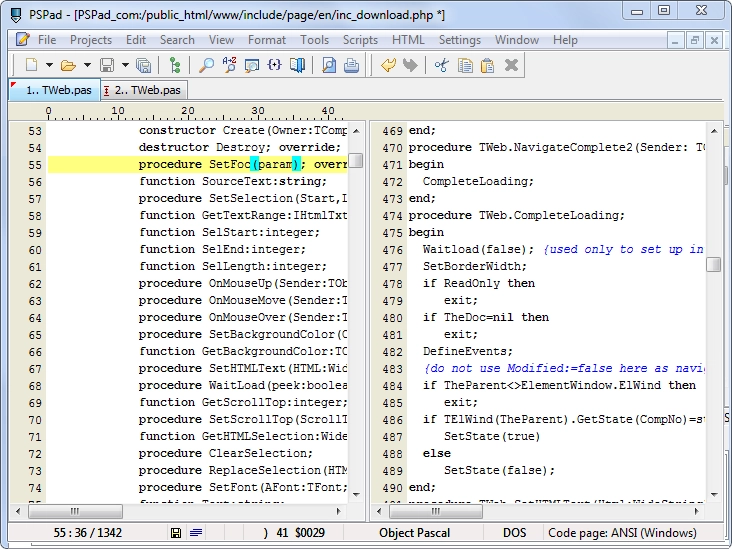
Related Software