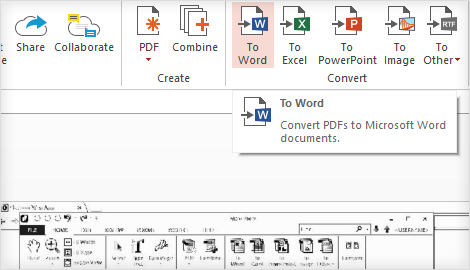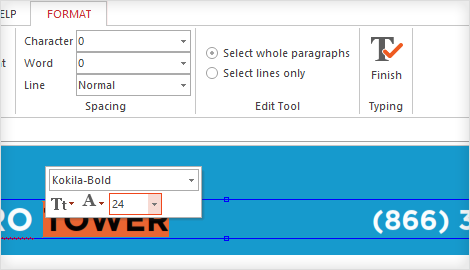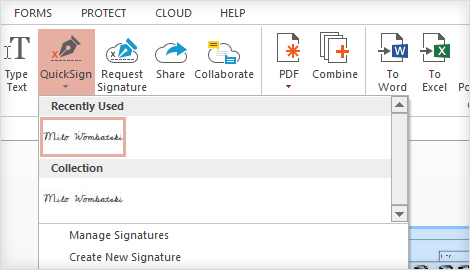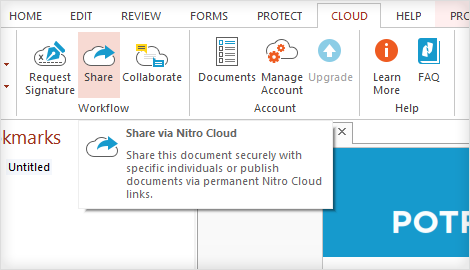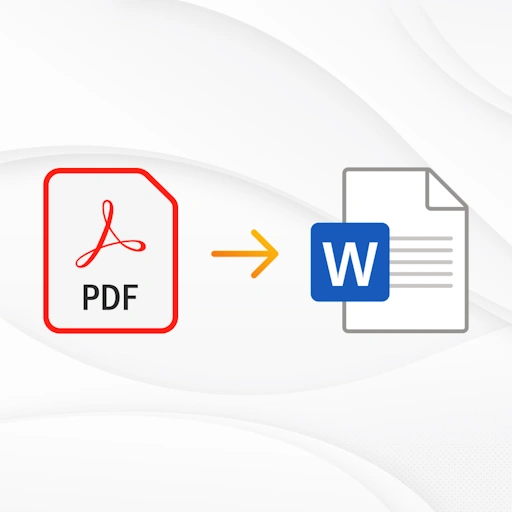- Bootable USB Creators
- Database Management Software
- Remote Desktop Software
- Miscellaneous Software
- CAD Software
- IDE Software
- VPN Software
- Messaging Software
- GIS Software
- Download Managers
- Web Browsers
- PDF Readers
- PDF Editors
- 3D Modeling Software
- Image Editing Software
- Video Playing Software
- Virtualization Software
- Backup Software
- Browser Plug-ins
- File Managers
- Disk Formatting Software
- Programming Languages
- Live Stream Software
- 3D Model Viewing Software
- 2D Animation Software
- Android Emulators
- Digital Art Software
- File Compression Software
- Mouse Cursor Software
- Racing Games
Thanks for downloading Nitro Pro 14
Download of Nitro Pro 14 will start in 5 seconds...
Problems with the download? Please restart the download.
| Nitro Pro 14 | ||
|---|---|---|
| File Name: nitro_pro14.exe | File Size: 1.51 MB | Date Added: January 5, 2024 |
| Price | Free to try |
| Version | 14 |
| Release Date | May 17, 2023 |
| Publisher | Nitro Software - https://www.gonitro.com - United States |
| Publisher's Description | |
Nitro Pro lets you quickly create, convert, combine, edit, sign, and share 100% industry-standard PDF files for superior results and savings. It gives you a powerful set of easy-to-use tools that make working with digital documents simple, straightforward, and more cost-effective.
Create and Combine
Create PDF files from scratch, or turn any kind of paper or digital file into a fully editable document.
Edit and OCR
Your PDF files are fully editable, including images, paragraphs, and pages. Optical Character Recognition automatically makes paper scans into "live" digital documents.
Convert and Export
Convert PDF files into any MS Office format—and back again—as well as creating them directly from your Outlook account.
Sign and Secure
Add e-signatures in a snap, protect your data with redaction and whiteout, and create permission layers and passwords.
Collaborate and Review
Nitro Pro makes it easy to share, mark up, and review documents with a wide variety of tools and fully trackable versioning.
Cloud Connectivity
Sign, share, and save documents directly to the Cloud so you can collaborate easily with anyone, anywhere.